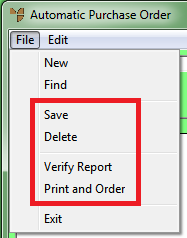
Once you have finished processing an automatic purchase order batch, you can save it for further amendments, print a verification report before you post the batch, or post the batch. These options are available under the FILE menu on the Automatic Purchase Order screen.
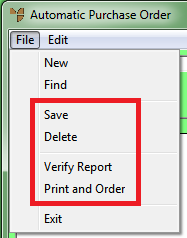
Complete the automatic purchase order batch by performing one of the following actions on the Automatic Purchase Order screen: